Register with eRocks
After a company administrator adds the user to eRocks, the new user will receive an invitation email resembling the below:
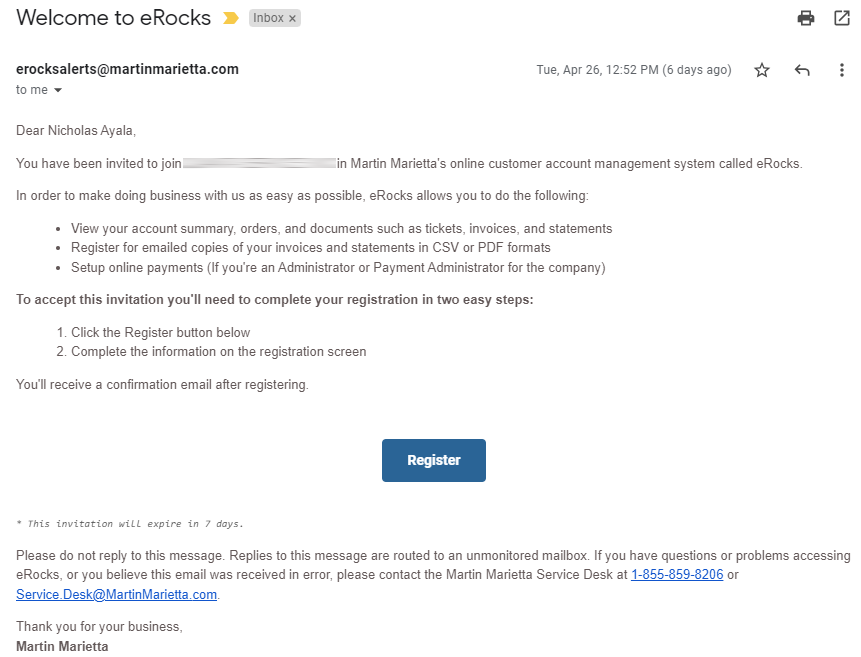
To register with eRocks:
-
Click "Register"
-
Wait for the eRocks Registration form to launch in a new browser tab within eRocks
-
Complete the form
-
Click "Complete Registration"
NOTE: If necessary, you can modify your name (e.g., correct a misspelling, change to a nickname) and email address. The email is required to be unique (meaning not already registered). Passwords must contain 8 to 15 characters and include an upper case letter, a lower case letter, and a number.
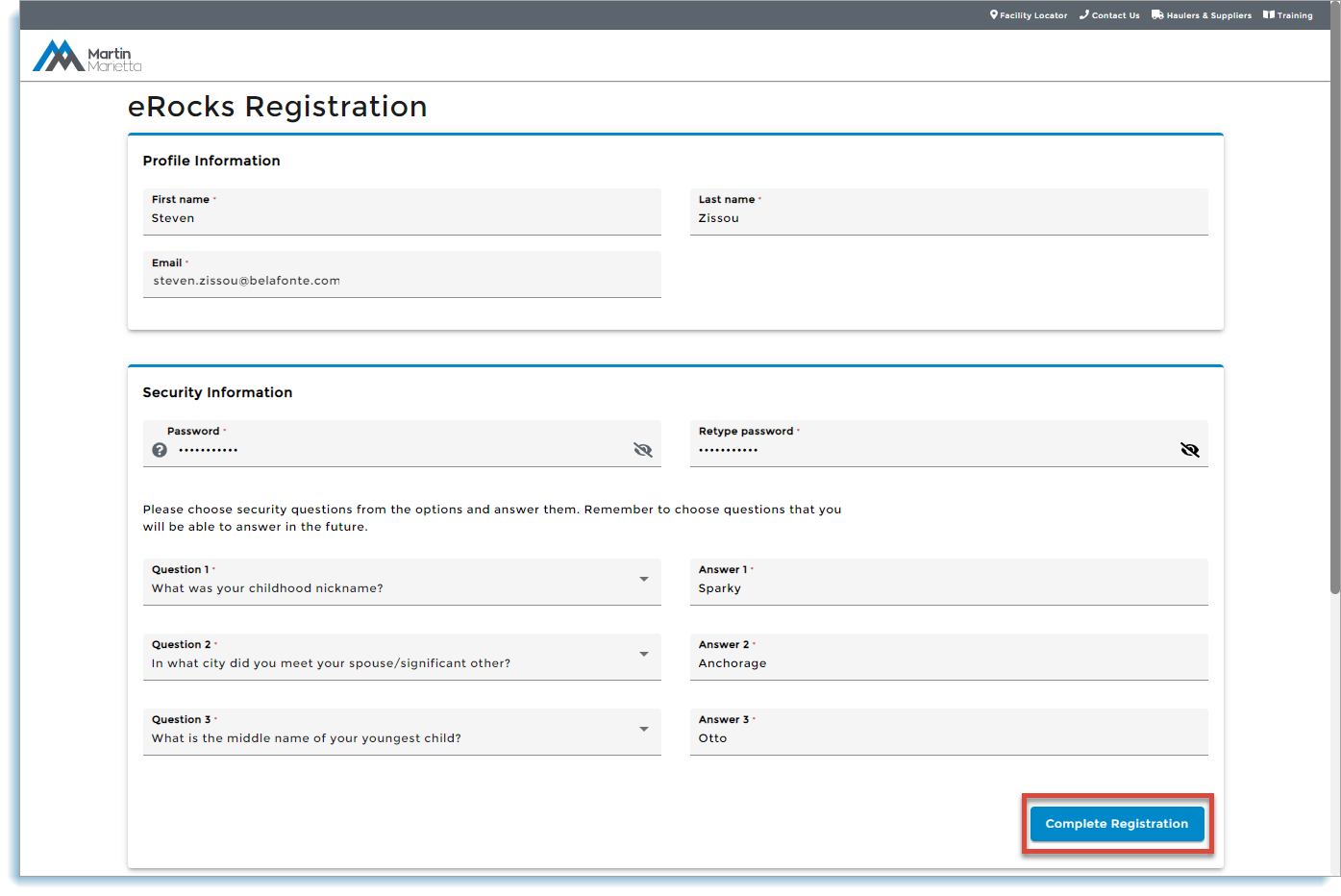
-
Wait for the eRocks login page and a registration confirmation page to display
-
Enter your email address
-
Enter your registered password
-
Click "Login"
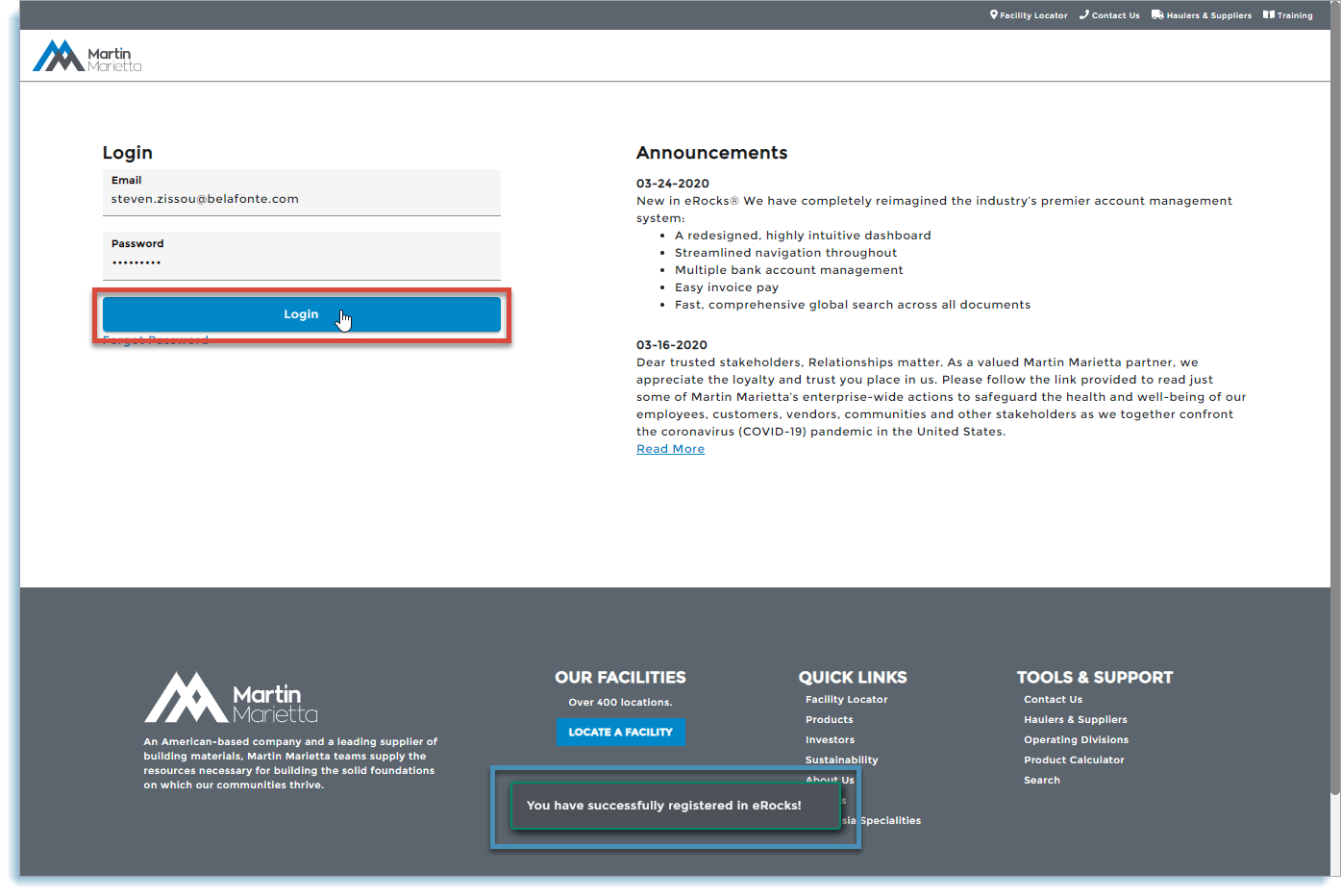
-
Wait for the eRocks dashboard to display
-
Verify your name at the upper right
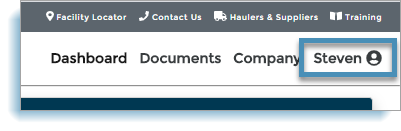
-
Click your user name
-
Select "My Account" at any time to modify the profile as needed (e.g. change your password or security question"